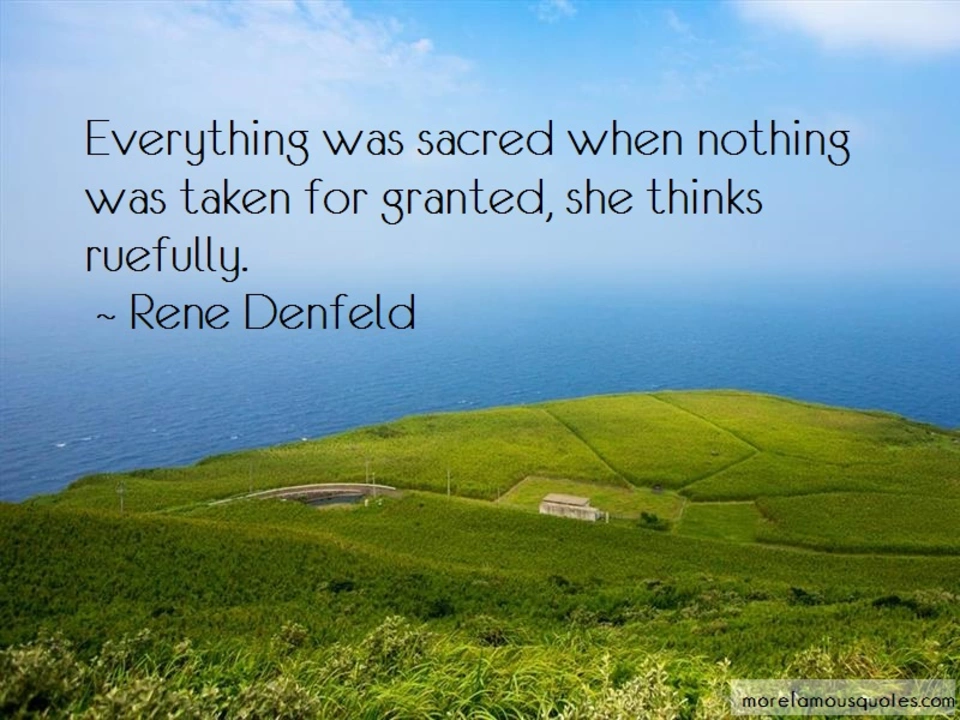On November 18, 2025, Microsoft Corporation unveiled a seismic shift in how millions of professionals interact with their daily tools—Agent Mode is now live in PowerPoint, Excel, and Word, transforming static office apps into intelligent co-pilots that think, research, and rewrite on your behalf. Announced at Ignite 2025Redmond, Washington, the move isn’t just an upgrade—it’s a redefinition of productivity. For the first time, Copilot doesn’t just answer questions from a sidebar. It takes control. It drafts slides. It pulls live data from the web into spreadsheets. It restructures entire documents without you lifting a finger.
From Sidebar to Sovereign Agent
The old Copilot was a helpful assistant—polite, responsive, but often frustratingly passive. You asked for a summary, it gave you one. You requested a chart, it made it—but only after you’d done half the work. Agent Mode changes that. Now, Copilot acts autonomously. In Excel, users can type, "Find Q3 sales trends across our top five regions and compare them to industry benchmarks," and Copilot doesn’t just search—it pulls data from internal files, cross-references public reports, generates a dynamic chart, and inserts it into the workbook—all while citing sources. The twist? You can choose between Anthropic and OpenAI reasoning engines, giving enterprises control over output style and compliance. In Word, Agent Mode rewrites entire sections based on tone, audience, or regulatory standards. Draft a contract? It flags ambiguous clauses. Write a proposal? It aligns phrasing with your company’s brand voice. And in PowerPoint, it doesn’t just add slides—it rebuilds entire decks using your organization’s template, adjusts color schemes, inserts logos, and even rearranges content flow to match storytelling best practices. One user tested it by feeding a 20-slide pitch deck into Copilot and saying, "Make this investor-ready in 90 seconds." It did. In 87.The Frontier Program: Testing Ground for the Future
Access isn’t open to everyone yet. Microsoft is rolling out Agent Mode first through its Frontier program, a curated beta channel for select enterprise customers and Microsoft 365 Copilot licensed users. The program runs on Windows and Mac, across web and desktop versions. Early testers include Fortune 500 legal teams, financial analysts, and marketing departments drowning in repetitive content tasks. One finance director in Chicago told Office365itpros.com that her team cut presentation prep time from 14 hours to 90 minutes per quarter. "It’s not automation," she said. "It’s delegation. I’m no longer the typist—I’m the editor." The Frontier program also includes Power Apps integrations, where AI agents can now connect to existing workflows. An "MCP server in preview" allows agents to trigger logic flows based on data changes—like auto-generating purchase orders when inventory drops below thresholds. It’s not just about documents anymore. It’s about systems.Security in the Age of Autonomous Agents
With great power comes great risk. If Copilot can access emails, files, and web data to create content, what stops it from leaking sensitive information? Microsoft’s answer: Defender, Entra, and Purview—now unified under an "ambient and autonomous security" framework. This isn’t a patch. It’s a new layer of AI governance. Every agent action is logged, every data source audited, every output flagged for compliance. Microsoft’s security blog, published the same day as Ignite, states bluntly: "We’re not just building agents. We’re building watchdogs for them." Rolf Tröndle, a Microsoft MVP, highlighted in his YouTube walkthrough that Agent Mode also introduces "Agent 365," a centralized dashboard for IT admins to monitor, restrict, or pause AI agents across their tenant. "Imagine your AI assistant accidentally sending a draft proposal to the wrong client," he said. "Now you can see who ran it, what data it used, and roll it back."
Who Benefits—and Who’s Left Behind?
The biggest win? Small and medium businesses. Microsoft is rolling out a new licensing tier specifically for SMBs, bringing enterprise-grade AI tools within reach for companies with under 250 employees. Previously, Copilot was a luxury. Now, a freelance graphic designer in Portland can use Agent Mode to auto-generate client presentations using their brand kit, without hiring a VA. A bakery owner in Nashville can turn sales data into monthly reports with one command. But the divide is widening. Those without Microsoft 365 licenses—still a large chunk of global users—won’t see Agent Mode until 2026, if at all. And while Microsoft insists data stays within organizational boundaries, the reliance on web sources means external data ingestion is now a feature. That raises questions: Who owns the insights generated? What happens when Copilot pulls outdated or biased data from the web?What’s Next?
General availability for all Microsoft 365 subscribers is expected by Q2 2026. Rumors suggest Agent Mode will soon extend to Outlook, where it could draft, prioritize, and even auto-respond to emails based on calendar context and sentiment analysis. Edge browser will get a "Copilot mouth," as one insider put it—a visual UI that makes AI feel more conversational, less robotic. The bigger picture? Microsoft isn’t just selling software. It’s selling a new workflow paradigm: AI as a silent, capable colleague. You don’t ask it to do things anymore. You assign them.Frequently Asked Questions
How does Agent Mode differ from the old Copilot sidebar?
The old Copilot was reactive—it responded to prompts but couldn’t act independently. Agent Mode is proactive: it can initiate multi-step tasks like pulling data from emails, researching trends online, and updating a spreadsheet or slide deck without further input. It doesn’t just answer questions—it completes assignments.
Who can access Agent Mode right now?
Currently, only users in Microsoft’s Frontier program with Microsoft 365 Copilot licenses or Microsoft Personal/Premium subscriptions can access Agent Mode in Excel, Word, and PowerPoint. It’s available on Windows and Mac via desktop and web apps. Broader rollout to all Microsoft 365 subscribers is expected in mid-2026.
Can Agent Mode access my private files and emails?
Yes—but only if you explicitly ask it to. Agent Mode draws context from files, emails, and meetings you’ve referenced in Copilot Chat. Microsoft emphasizes that enterprise data remains within your organization’s boundaries. Web data is only used when you request external information, and all actions are logged under Microsoft’s new ambient security framework.
Why choose Anthropic over OpenAI for reasoning?
Anthropic’s models are known for stronger alignment with safety and structured output, making them ideal for legal, compliance, or regulated industries. OpenAI’s GPT models offer more creative, fluid responses, better suited for marketing or content creation. Enterprises can choose based on risk tolerance and output style—giving IT teams fine-grained control over AI behavior.
Will Agent Mode replace human roles in content creation?
Not replace—elevate. The goal isn’t to remove people from the process but to free them from repetitive, low-value tasks. A marketer might spend less time formatting slides and more time refining strategy. An analyst might shift from data entry to interpreting trends. The human role becomes one of oversight, creativity, and judgment.
Is there a risk of AI-generated errors going unnoticed?
Absolutely. Agent Mode can hallucinate data or misinterpret context. That’s why Microsoft built in audit trails, source citations, and the ability to review every step of an agent’s workflow. Users are still responsible for final validation. Think of it like a junior analyst who’s fast but needs supervision—your job is to check the math, not do the typing.